Because we want you to be able to read comfortably on any computer or digital device, all of our books can be downloaded for free in PDF or EPUB (electronic book) format, or accessed in the Friends Library app. This page will explain the basics of these digital formats, and answer questions for those who are inexperienced with reading books on a screen.
Friends Library App
Probably the easiest way to read all of our books in digital format is in the built-in e-reader found in our Android and iOS apps for your phone or tablet.
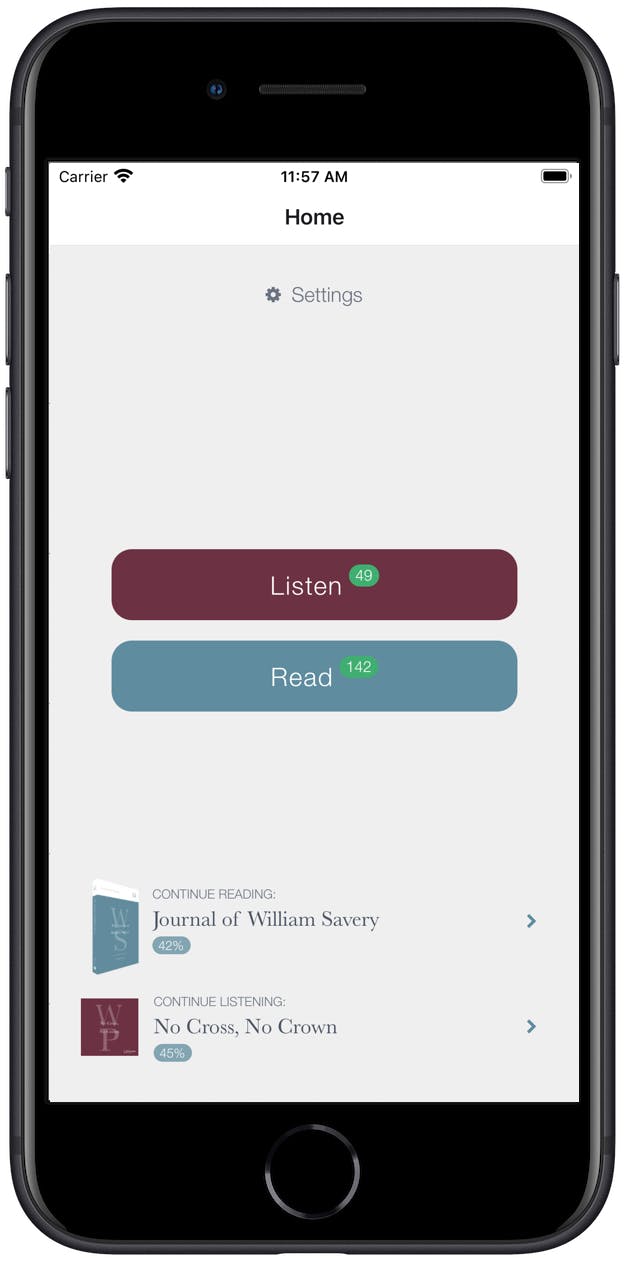
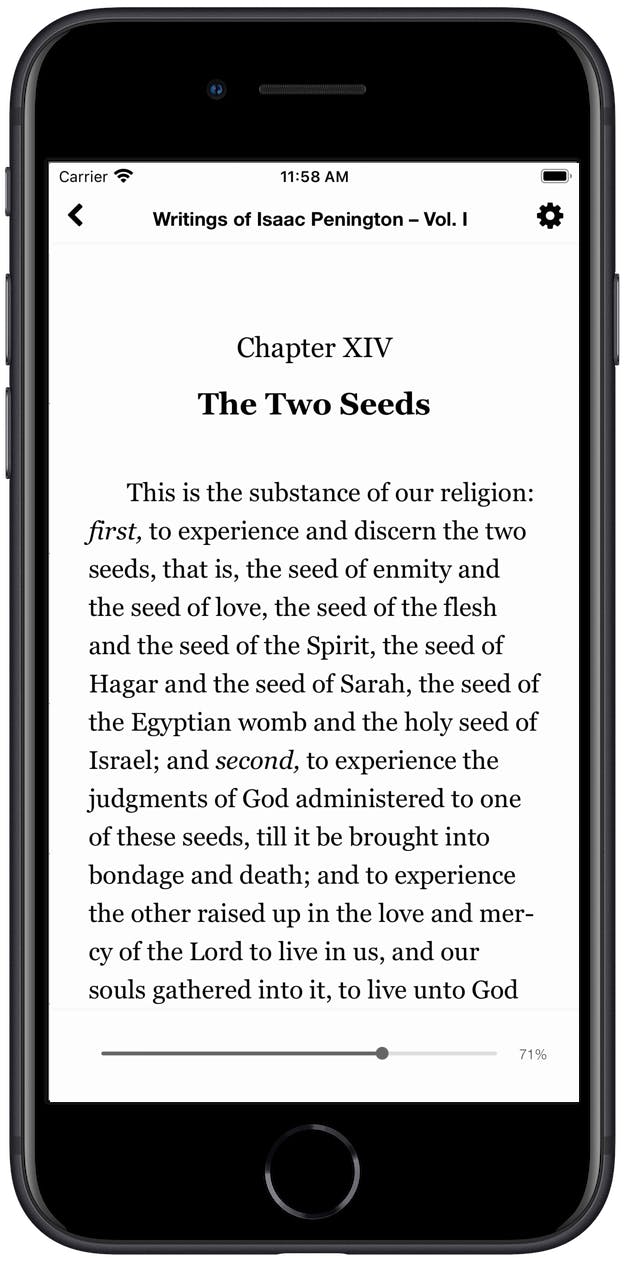
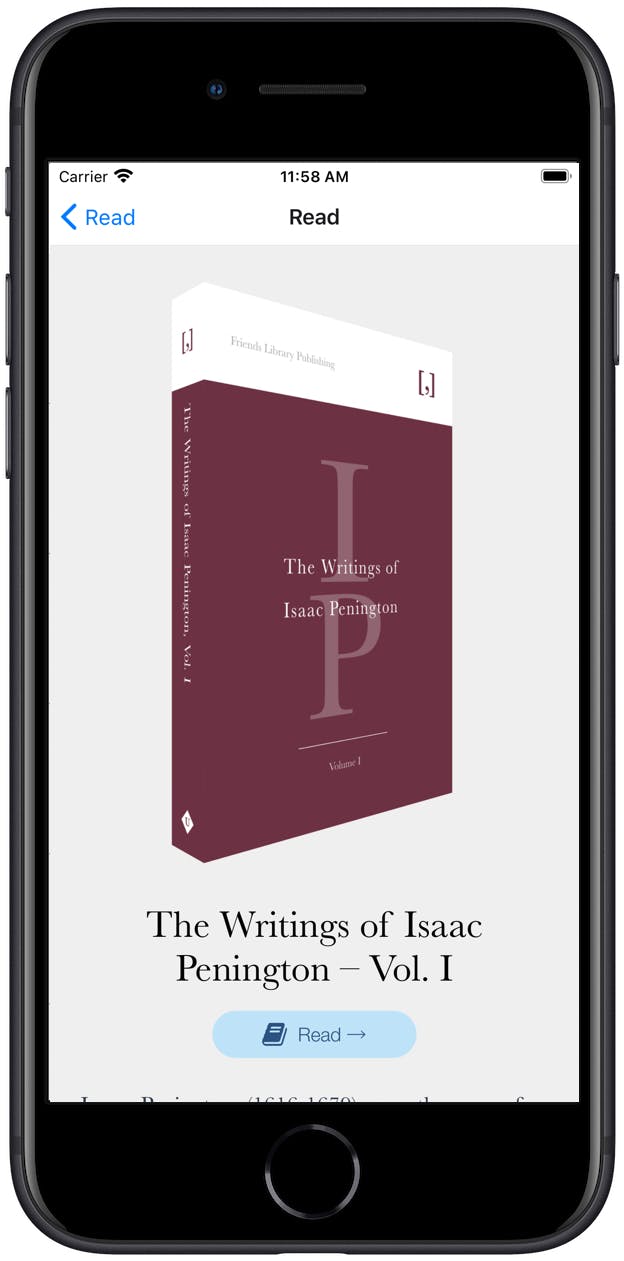
You can download the app for your device by clicking your app store link below:
eBooks and PDFs
If you can’t or don’t want to read our books from within our app, you can choose to read digitally as a PDF or an eBook (EPUB). For most users, we recommend eBooks.
PDFs are basically just electronic images or static pictures of text. While these are ideal for printing documents to be read on paper, they are less than ideal for reading books on a digital device. Advantages of eBooks over PDFs include:
- fonts on eBooks are resizable for more comfortable reading
- background and colors can be adjusted on eBooks to one’s personal preference
- eBook reader apps automatically bookmark your last position
- with eBooks, you can easily jump to and from footnotes with a click
- eBooks are legible on all device sizes, including phones with very small screens
What App Should I Use?
Almost any free eBook reader app should handle our books without a problem. Here are some platform-specific recommendations:
Android Device
- Amazon Kindle app
- Aldiko Book Reader
Apple Device (Mac, iPhone, iPad)
- Apple “Books” app (recommended)
- Amazon Kindle app
Windows PC / Device
- Amazon Kindle app
- Kobo app
- Nook app
Get more help
If you’re still confused, or having any sort of technical problem with our books, or have a suggestion how we could improve the help on this page, please contact us! We’d love to hear from you and we’ll do our best to make sure you’re able to download and enjoy the incredible books on this site in a way that works for you.

